Releasing a Prior Completed Timesheet
If a timesheet that was previously completed in TRS is incorrect or requires an adjustment, the DTA must unlock and release the timesheet. The timesheet can be released back to the supervisor or the DTA. The employee should make the adjustments and submit to supervisor. If the employee is unable to make the changes in a timely manner, the supervisor can adjust the timesheet on the employee’s behalf and submit the timesheet to DTA for processing. Finally, if the employee and/or supervisor are not available or you are facing a tight deadline, the DTA can use the DTA Adjustment feature to make adjustments to the timesheet.
Important Considerations
- A previously completed timesheet cannot be created again. Any adjustments or modifications need to be made in the original timesheet.
- When modifying a timesheet, please submit the hours as they should have been submitted originally. TRS will only submit the differences from the modifications and the original timesheet to UCPath for processing on the next pay period. It will not submit to UCPath any duplicate timesheet entries that have already been processed in TRS.
Find the Timesheet to Release
- Find the timesheet to adjust using either the Manage My Staff Tab or the Review/Submit Payroll tab and select Search Timesheet
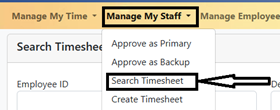
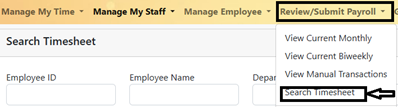
- Enter the Employee ID, or Name. You can also enter date ranges to narrow down the choices
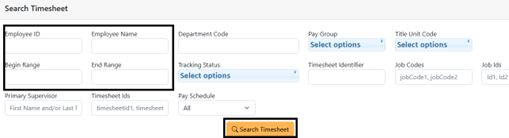
Releasing Timesheet
- Select the lock icon to release the timesheet
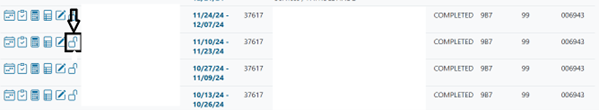
- Choose to return the timesheet to the Supervisor or yourself (DTA) for adjustments, Comments are required when a timesheet is released, and then select Release Timesheet
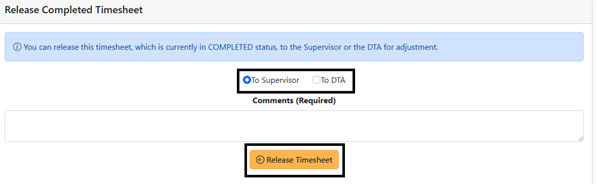
To Supervisor
This option releases the timesheet back to the supervisor.
- The supervisor can choose to edit the timesheet on the employee’s behalf* or return the timesheet back to the employee.
- The employee/supervisor makes the necessary adjustment(s) to the timesheet and re-submits the timesheet.
- The supervisor reviews, approves and submits the timesheet back to the DTA.
To DTA
This option releases the timesheet back to the DTA, who can use the DTA adjustment process to update and process (Complete) the timesheet
View Manual Transactions
Approved and re-submitted timesheets can be accessed by selecting View Manual Transactions under the Review/Submit Payroll tab. They can be processed from the Manual Review Required tab with the timesheet type “Adjustments to Completed Timesheet”. The DTA can submit the timesheet from this section.