Find Help for Payroll Issues and Questions
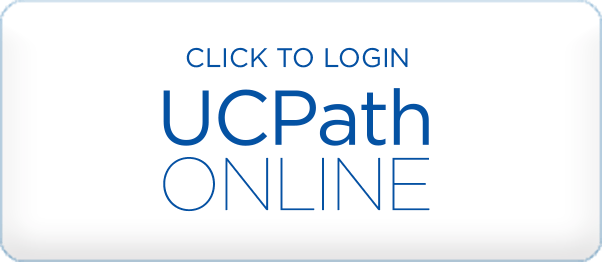 The new UCPath Online website offers employees a number of self-service tools for common tasks. Through UCPath Online, employees have the ability to update personal information, add or update direct deposit, update tax withholdings, enroll in benefits, and more.
The new UCPath Online website offers employees a number of self-service tools for common tasks. Through UCPath Online, employees have the ability to update personal information, add or update direct deposit, update tax withholdings, enroll in benefits, and more.
UCPath Online gives employees 24 hours a day, 7 days a week access to UC employment information based on their role. Employees can log in to UCPath Online from mobile devices, tablets, or computers, at work or at home.
Who to Contact for Help
- Transactors - Reach out to your division's Point of Contact or contact the Employee Experience Center.
- UCI Employees - For questions about UCPath and pay, contact:
- Employee Experience Center (EEC): UCI’s local support center to answer UCI UCPath and payroll questions, as well as HR and benefits-related inquiries.
Phone: 949-824-0500 | Email: eec@uci.edu | Website: eec.hr.uci.edu - UCPath: Log in to UCPath Online. Select the yellow “Ask UCPath Center” button in the top right of your browser window and then select the "Submit an Inquiry" tab to open a case. You can also call the UCPath Center in Riverside Monday–Friday 8 a.m.–5 p.m., excluding holidays, at 855-982-7284. A chat feature is available for some topics; look for the chat button in the lower right corner of the webpage.
- Employee Experience Center (EEC): UCI’s local support center to answer UCI UCPath and payroll questions, as well as HR and benefits-related inquiries.